2023 is the year to conquer Google! Unlock efficiency with our expert tips and tricks.
In the ever-evolving landscape of the digital world, Google remains a cornerstone of our online existence. Whether it’s managing emails, collaborating on documents, or conducting research, Google’s suite of tools plays a pivotal role in our daily lives. As we step into 2023, mastering Google for enhanced productivity has never been more crucial. In this blog post, we’ll delve into the top strategies and tips to help you get things done efficiently on Google this year.
1. Organize Your Digital Workspace
To kickstart your journey towards productivity, begin by decluttering and organizing your digital workspace. This includes your Gmail inbox, Google Drive, and Google Calendar. Here’s how:
- Gmail: Create filters to automatically categorize emails, use labels for organization, and utilize features like Priority Inbox to focus on important messages.
- Google Drive: Organize files into folders, employ descriptive filenames, and use sharing settings to collaborate seamlessly.
- Google Calendar: Set up events with clear titles, descriptions, and reminders to stay on top of your schedule.
2. Master Google Search
Google is synonymous with online search, and it can be a powerful ally in your quest for information. In 2023, make sure you’re making the most of Google’s search capabilities:
- Use advanced search operators like site:, filetype:, and intitle: to narrow down search results.
- Employ quotation marks for exact phrase searching.
- Explore Google’s rich snippets for quick answers to common queries.
3. Leverage Google Workspace Apps
Google Workspace offers a suite of productivity apps that can revolutionize how you work:
- Google Docs: Collaborate on documents in real-time, track changes, and use commenting for efficient feedback.
- Google Sheets: Streamline data management with functions, pivot tables, and data validation.
- Google Slides: Create compelling presentations and engage your audience with interactive features.
4. Automate Routine Tasks
Save time and reduce manual work by automating routine tasks:
- Use Google Apps Script to create custom automation solutions.
- Set up filters and rules in Gmail to automatically categorize and label incoming emails.
5. Stay Secure and Privacy-Conscious
In an era of increased digital threats, prioritize your online security:
- Enable two-factor authentication (2FA) for your Google account.
- Regularly review and update privacy settings for Google services.
6. Collaborate Effectively
In 2023, remote collaboration remains crucial. Google Workspace apps make it easy:
- Schedule video meetings with Google Meet.
- Use Google Chat and Google Groups for team communication.
- Share documents and collaborate in real-time, even with remote colleagues.
7. Stay Updated
Google is constantly evolving its products and services. Stay in the loop by following official Google blogs and news sources to discover new features and improvements that can enhance your productivity.
Conclusion
As we navigate the digital landscape of 2023, Google continues to be a powerful ally in our quest for productivity. By implementing these strategies and tips, you can harness the full potential of Google’s suite of tools to streamline your work, collaborate efficiently, and stay ahead in this fast-paced digital world. Make this year the one where you truly master Google and transform the way you get things done.