Protect Your Data: 10 Precautions for Secure Online Form Submission
In today’s digital age, online forms have become an integral part of our lives. Whether it’s signing up for a new service, making a purchase, or simply leaving a comment, online forms are used to collect information from users. However, with the rise in cyber threats, it’s crucial to take precautions when submitting personal or sensitive data through these forms. In this article, we’ll discuss the top 10 things to check before submitting a form on a website to ensure your data remains secure.
- SSL Encryption: Before you even start filling out a form, check for the padlock symbol or “https://” in the website’s URL. This indicates that the website is using SSL encryption to protect the data you submit. SSL encryption ensures that the information you provide is encrypted and can’t be easily intercepted by hackers.
- Verified Source: Make sure you’re on the official website of the organization you intend to interact with. Phishing attacks often involve fake websites designed to trick users into submitting their information. Double-check the website’s URL and look for any subtle misspellings or irregularities.
- Minimal Required Information: Only provide the information that is absolutely necessary. Websites should only ask for relevant details and not request overly personal or sensitive information unless it’s absolutely essential for the service they’re providing.
- Privacy Policy Review: Take a moment to review the website’s privacy policy. Ensure that the policy outlines how your data will be used, stored, and protected. Avoid submitting your information to websites that lack a clear and comprehensive privacy policy.
- Use Strong Passwords: If the form requires you to create an account, make sure to use a strong and unique password. Avoid using easily guessable passwords or reusing passwords from other accounts. A strong password includes a mix of letters, numbers, and symbols.
- CAPTCHA or reCAPTCHA: Forms that incorporate CAPTCHA or reCAPTCHA challenges help prevent automated bots from submitting malicious or spammy data. This adds an extra layer of security to the form submission process.
- Update Your Device and Browser: Ensure your operating system, browser, and antivirus software are up to date. Regular updates patch security vulnerabilities and protect you from potential threats.
- Beware of Attachments and Links: Some forms may allow you to upload files or include links. Exercise caution when sharing files or URLs, as malicious attachments or links could potentially harm your device or compromise your data.
- Avoid Public Wi-Fi: When submitting forms that involve sensitive information, avoid using public Wi-Fi networks. These networks are often less secure and can expose your data to potential attackers.
- Confirmation and Receipt: After submitting a form, ensure you receive a confirmation email or message. This not only confirms that your data was submitted successfully but also allows you to track your interactions with the website. If you don’t receive a confirmation, reach out to the organization to verify the submission.
Conclusion
While online forms make our lives easier, they also come with potential risks. By following these top 10 precautions before submitting a form on a website, you can significantly reduce the chances of falling victim to common hacking and protect your personal and sensitive information. Stay vigilant, stay informed, and keep your data secure in the digital realm.